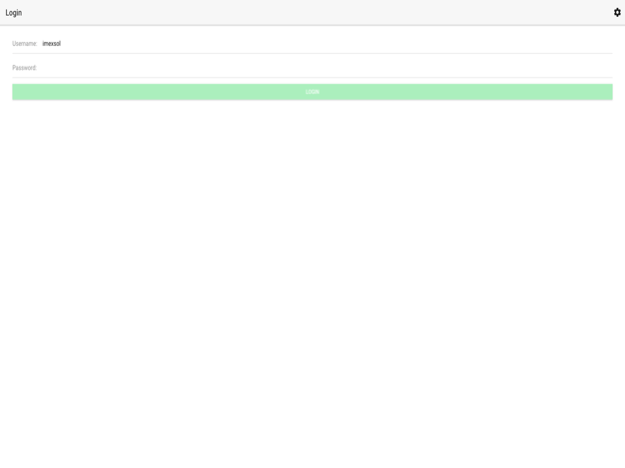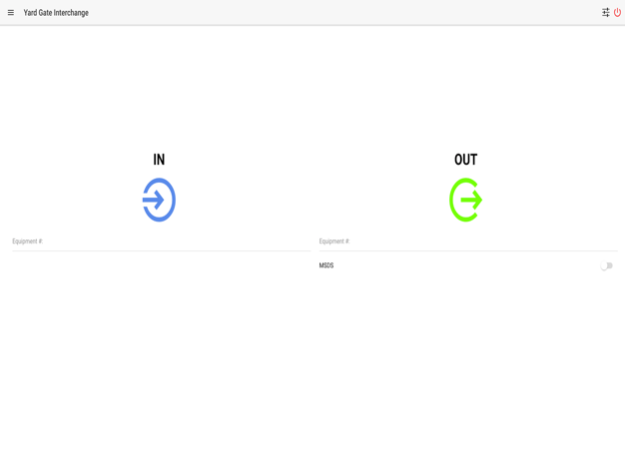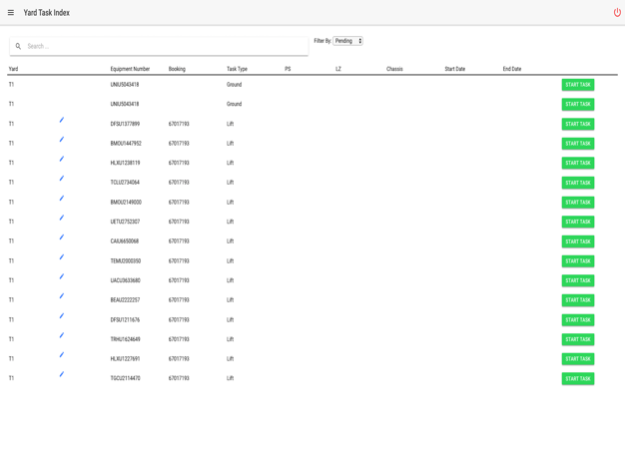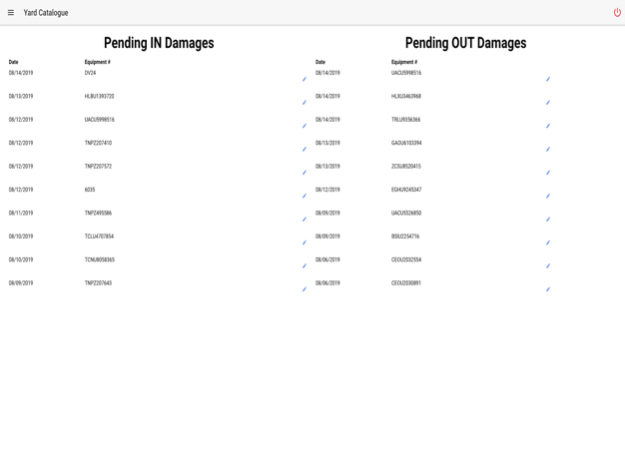IMEXSOL YMS 2.2
Continue to app
Free Version
Publisher Description
Imexnet's YMS now offers multiple languages in order to facilitate use by multiple users!
Imexsol offers its Yard Management System, YMS as an acronym, to multiple clients in order to facilitate the process required for multiple different actions which a yard or warehouse might need to carry out on a day to day basis in order to maintain an efficient and organized methodology.
Such varying processes include gating IN and OUT for multiple different types of freight-loads, documentation of any damages on equipment with photo evidence, cross checking inventory in order to ascertain inventory that is currently on-hand within the yard, and many more activities which can be linked and managed synchronously with our sister progressive web application used on both PC and mobile devices.
Aug 21, 2019
Version 2.2
Imexnet's YMS mobile app now supports multiple languages, English and Español, in order to more easily facilitate the users varying cultures and ethnicity. Other changes include removal of redundant processes and a cleaner/smoother navigation between pages.
Further updates will follow in the coming weeks, including a migration from Angular 2 to Angular 7! Keep your eyes peeled for our new model.
About IMEXSOL YMS
IMEXSOL YMS is a free app for iOS published in the Office Suites & Tools list of apps, part of Business.
The company that develops IMEXSOL YMS is IMEXSOL. The latest version released by its developer is 2.2.
To install IMEXSOL YMS on your iOS device, just click the green Continue To App button above to start the installation process. The app is listed on our website since 2019-08-21 and was downloaded 3 times. We have already checked if the download link is safe, however for your own protection we recommend that you scan the downloaded app with your antivirus. Your antivirus may detect the IMEXSOL YMS as malware if the download link is broken.
How to install IMEXSOL YMS on your iOS device:
- Click on the Continue To App button on our website. This will redirect you to the App Store.
- Once the IMEXSOL YMS is shown in the iTunes listing of your iOS device, you can start its download and installation. Tap on the GET button to the right of the app to start downloading it.
- If you are not logged-in the iOS appstore app, you'll be prompted for your your Apple ID and/or password.
- After IMEXSOL YMS is downloaded, you'll see an INSTALL button to the right. Tap on it to start the actual installation of the iOS app.
- Once installation is finished you can tap on the OPEN button to start it. Its icon will also be added to your device home screen.